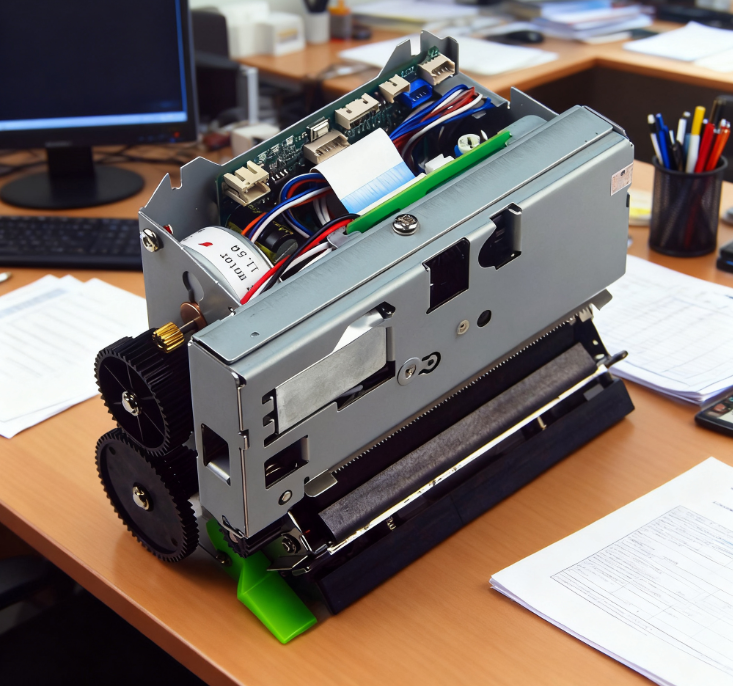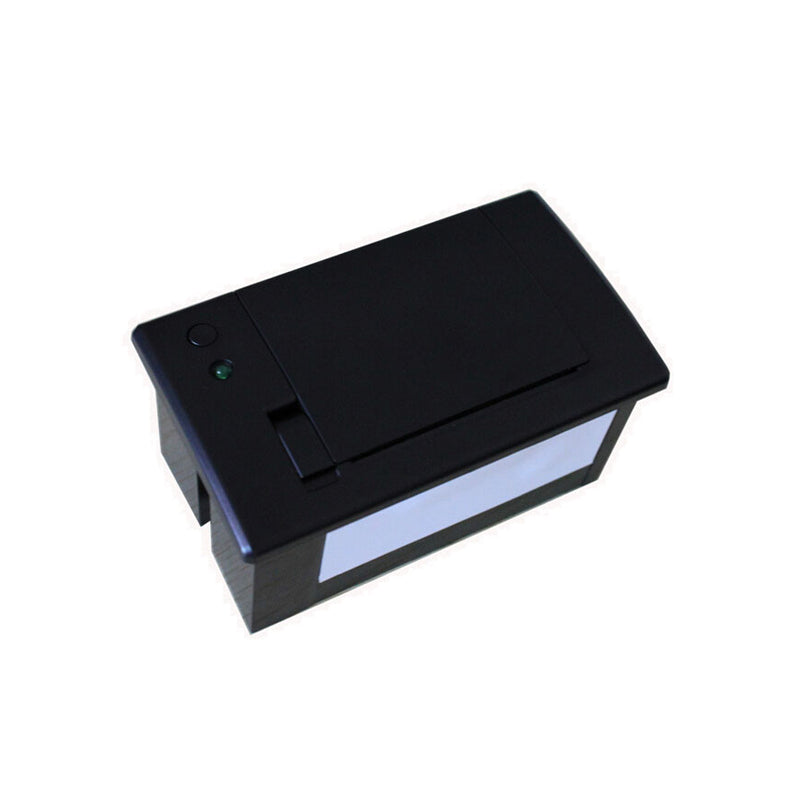In the world of thermal printing, technical questions about device identifiers often arise, and one query we frequently receive is: “Can you provide universal PRN codes for the HS-C830 thermal printer?” Today, we’re here to clarify: No, we do not provide universal PRN codes for the HS-C830, as each printer’s PRN code is uniquely assigned to its specific hardware. This design isn’t a limitation—it’s a deliberate feature that enhances security, traceability, and reliability for your business operations. Let’s explore what PRN codes are, why uniqueness matters, and how this benefits your workflow.
A PRN (Printer Reference Number) code is a unique identifier embedded in thermal printers during manufacturing. It serves as the printer’s “digital fingerprint,” containing information about the device’s model, production batch, and hardware specifications. Unlike generic codes that might be reused across devices, the HS-C830’s PRN code is exclusively tied to its individual hardware—no two HS-C830 printers share the same PRN code.
This uniqueness is critical for several reasons:
-
Device Authentication: It ensures software or systems can verify that the printer is a genuine HS-C830 unit, reducing the risk of counterfeit or incompatible devices in your setup.
-
Troubleshooting Precision: When technical issues arise, our support team can use the unique PRN code to quickly access your printer’s specific production details, batch testing data, and hardware configuration, enabling faster and more accurate problem-solving.
-
Inventory Management: For businesses with multiple printers, unique PRN codes simplify asset tracking, helping you monitor usage, maintenance history, and lifecycle for each device individually.
Universal PRN codes (shared across multiple devices) would undermine the purpose of this unique identifier. Here’s why we maintain device-specific PRN codes for the HS-C830:
Generic codes could allow unauthorized devices to mimic genuine HS-C830 printers, potentially causing compatibility issues, data errors, or even security breaches in systems that rely on printer authentication. Unique PRN codes prevent this by ensuring each device’s identity is verifiable and non-replicable.
When you contact our team for assistance, providing your printer’s unique PRN code allows us to pull up its exact manufacturing records, including calibration data and quality control results. This level of specificity ensures we can address issues like print quality problems or connectivity errors with targeted solutions, rather than generic advice.
As a 10+ year manufacturer, we adhere to strict quality control protocols. Assigning unique PRN codes is part of our commitment to traceability—each code links to a detailed production history, ensuring we can track and resolve any batch-specific issues promptly, which ultimately protects your business from unexpected downtime.
Finding your printer’s PRN code is simple:
- Check the label on the bottom or back of the HS-C830 printer—this is where the PRN code is physically printed.
- Access it via software: Most POS or printer management tools display the PRN code in the device settings menu.
- Refer to your purchase documentation: The code is included in the product manual and invoice for your records.
When contacting technical support, having this code ready will significantly speed up the resolution process.
The HS-C830’s unique PRN code is more than just a number—it’s a guarantee of authenticity, a tool for precise troubleshooting, and a foundation for secure, efficient operations. While we don’t provide universal PRN codes, we’re committed to supporting you with clear guidance on locating your device’s unique identifier and leveraging it for optimal performance.
For further questions about your HS-C830’s PRN code or technical support, our team is always available to assist—just have your unique code ready, and we’ll ensure a seamless experience.