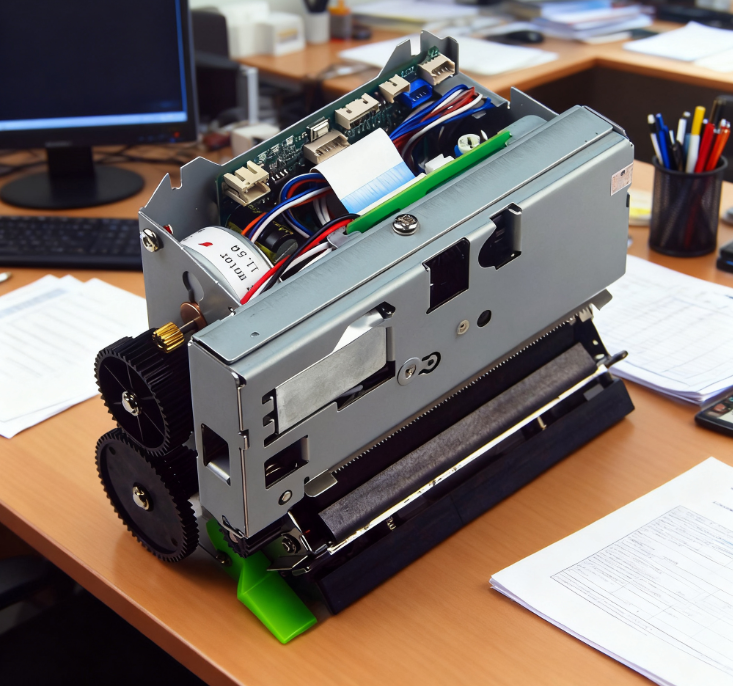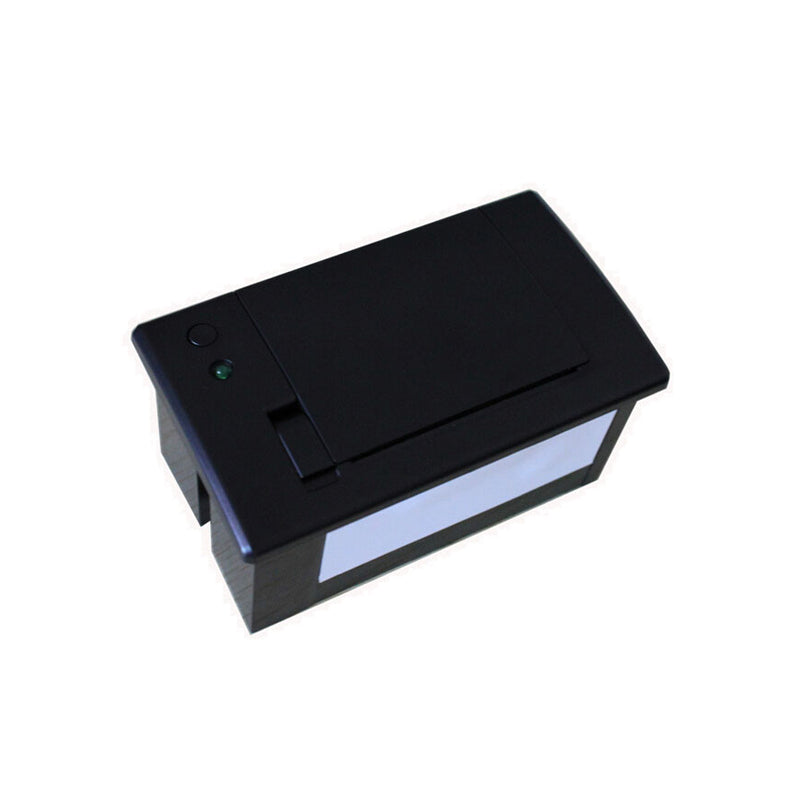The HS-K39 stands out as a commercial-grade powerhouse, printing 4x6 shipping labels at 150 mm/s—equivalent to one label per second. Its compatibility with platforms like Amazon, Shopify, and ShipStation streamlines order fulfillment, while the absence of ink or toner reduces ongoing costs. For smaller teams, the HS-K39 offers similar speed (72 labels/min) at a budget-friendly price, supporting both Windows and macOS.
Portability is key in today’s hybrid work environments. The Protable Bluetooth Thermal Printer allows seamless printing from smartphones or tablets, ideal for mobile vendors or remote warehouses. Meanwhile, the Kur Pot Thermal Printer combines Bluetooth and USB connectivity, accommodating label widths from 1.8" to 4.1"—perfect for diverse applications like packaging labels and QR codes.
Industrial sectors demand rugged solutions. hs-2054 series (203-600 dpi) features Thermal Smart Control™ for consistent print quality, even at high speeds (14 ips). These printers handle heavy-duty tasks like barcode labeling for manufacturing and healthcare, with media sensors ensuring precise alignment.
As sustainability becomes a priority, the Munbyn Desktop Thermal Printer leads with energy-efficient design and BPA-free thermal paper compatibility. It supports recyclable label rolls, reducing waste by up to 30% compared to traditional printers. Similarly, the HS-K38 uses minimal power and offers a “paper-saving mode” for dual receipts.
Modern thermal printers integrate advanced technologies. The LabelRange LP320 includes a built-in label preview screen, allowing users to verify layouts before printing. Meanwhile, the Brother QL-1100’s 300 dpi resolution ensures crisp barcodes and text, critical for compliance in industries like pharmaceuticals.
-
Print Volume: High-volume shippers benefit from models like the Rollo X1040, while occasional users may prefer compact options like the Logia Thermal Printer.
-
Connectivity: Wireless printers excel in dynamic environments, while USB models offer stability for office setups.
-
Media Compatibility: Ensure your printer supports the label types you need (e.g., fanfold, roll, or color labels).
Conclusion: Investing in a thermal printer tailored to your business needs can significantly enhance productivity and reduce operational costs. Whether you prioritize speed, portability, or sustainability, 2025’s top models deliver unmatched performance. Stay ahead of the curve by choosing a printer that aligns with your industry’s demands and growth goals.