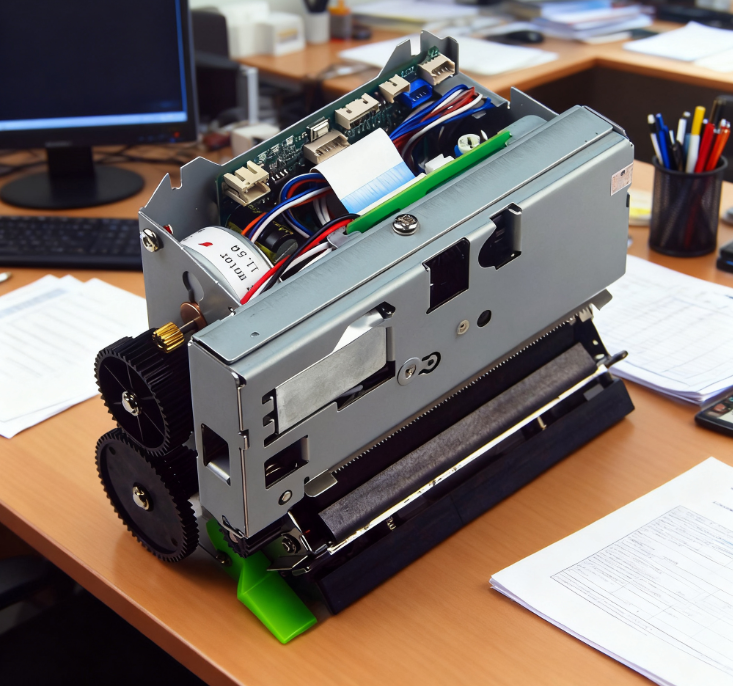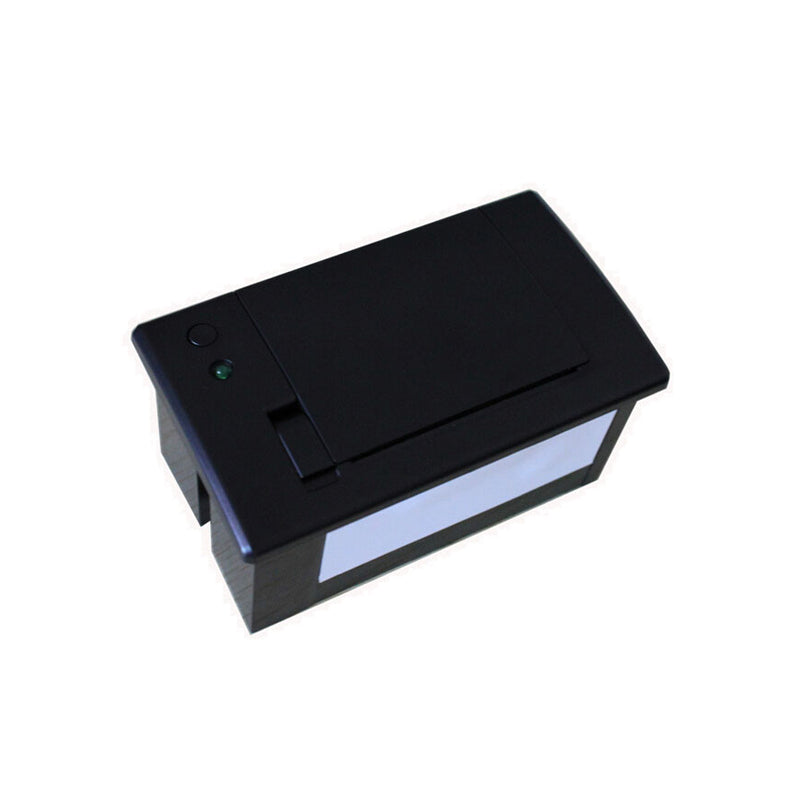For businesses and users needing to print custom labels—whether for inventory, shipping, or product branding—compatibility between printers and design software is a make-or-break factor. A common question we receive about our 2054TA thermal printer is: “Does it include compatible software for designing labels?” Today, we’re pleased to confirm: Yes, the 2054TA works seamlessly with most mainstream label design software on the market. This flexibility makes it a versatile choice for users who need customization without being locked into proprietary tools. Let’s explore why this compatibility matters, which software options work best, and how to get started.
Label design isn’t one-size-fits-all. Businesses may need to print barcodes, QR codes, logos, or variable data (like serial numbers or expiration dates), each requiring specific design features. A printer tied to a single proprietary software limits creativity and workflow efficiency, especially if your team is already familiar with another tool.
The 2054TA thermal printer is engineered to avoid this limitation. By supporting industry-standard protocols and file formats, it lets you use the label design software you already know and trust—saving time on training and ensuring a smooth transition into your existing workflow.
The 2054TA’s compatibility spans most popular label design programs, thanks to its support for universal printing languages like ZPL (Zebra Programming Language) and ESC/POS, as well as standard file formats (PDF, PNG, JPG). Here are some widely used options that work seamlessly:
-
NiceLabel: A professional tool for complex label designs with database integration—ideal for businesses needing variable data printing.
-
LabelJoy: User-friendly software with drag-and-drop functionality, perfect for small businesses or beginners.
-
Zebra Design Studio: Great for barcode-focused labels, with templates for shipping, inventory, and compliance labels.
-
Adobe Illustrator/Photoshop: For highly customized, graphics-heavy labels—simply export your design as a PDF or image file and print directly to the 2054TA.
-
Free tools: Even open-source software like Inkscape or online tools like Canva (with PDF export) work, making it accessible for businesses on a budget.
The 2054TA’s broad compatibility isn’t accidental—it’s built on three key technical foundations:
-
Support for Standard Protocols: By recognizing ZPL and ESC/POS (the most common thermal printing languages), it communicates effectively with nearly all label software, which typically outputs in these formats.
-
Flexible Connectivity: With USB, RS232, and optional Bluetooth interfaces, the 2054TA connects to computers, tablets, or industrial systems running your preferred design software—no special adapters needed.
-
Driver Compatibility: We provide universal drivers for Windows, macOS, and Linux, ensuring the printer is recognized by your operating system and software as a standard thermal printer.
Using your favorite label software with the 2054TA is straightforward:
-
Install the printer driver: Download our free universal driver from the website and follow the setup guide for your OS.
-
Design your label: Create your label in your chosen software, ensuring the dimensions match your thermal label rolls (the 2054TA supports 20-110mm width).
-
Print directly: Select the 2054TA as your printer in the software’s print settings, adjust scaling if needed, and print—your design will render accurately with crisp text and graphics.
The 2054TA’s compatibility with most label design software offers clear advantages:
-
No learning curve: Use software your team already knows, avoiding time spent training on new tools.
-
Scalability: Switch software as your needs grow (e.g., from basic designs to database-linked labels) without replacing your printer.
-
Cost savings: No need to purchase expensive proprietary software—use free or existing tools.
As a 10+ year thermal printer manufacturer, we design products like the 2054TA to adapt to your workflow, not the other way around. Its ability to work with most label design software ensures you get the customization you need, with the reliability you expect.
Need help setting up a specific software with the 2054TA? Our technical support team is ready to assist—contact us with your software details, and we’ll guide you through the process.