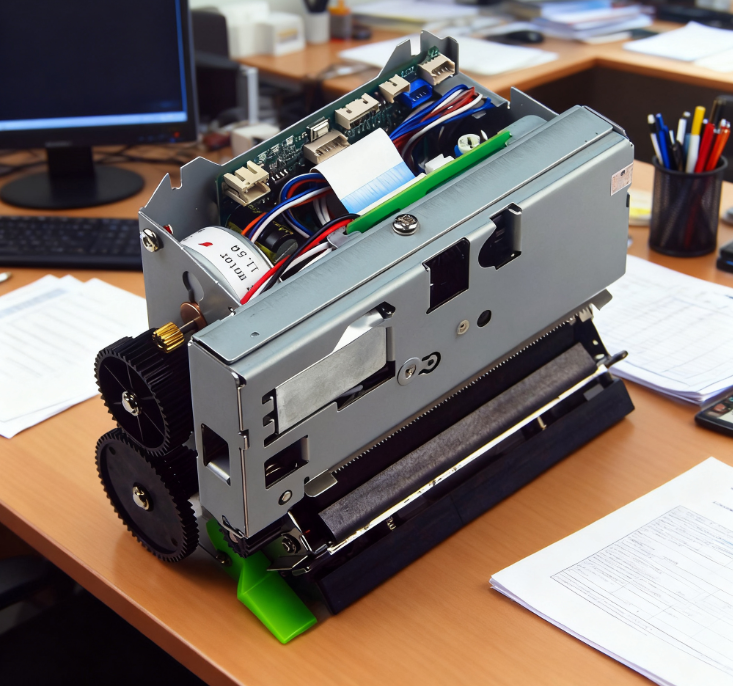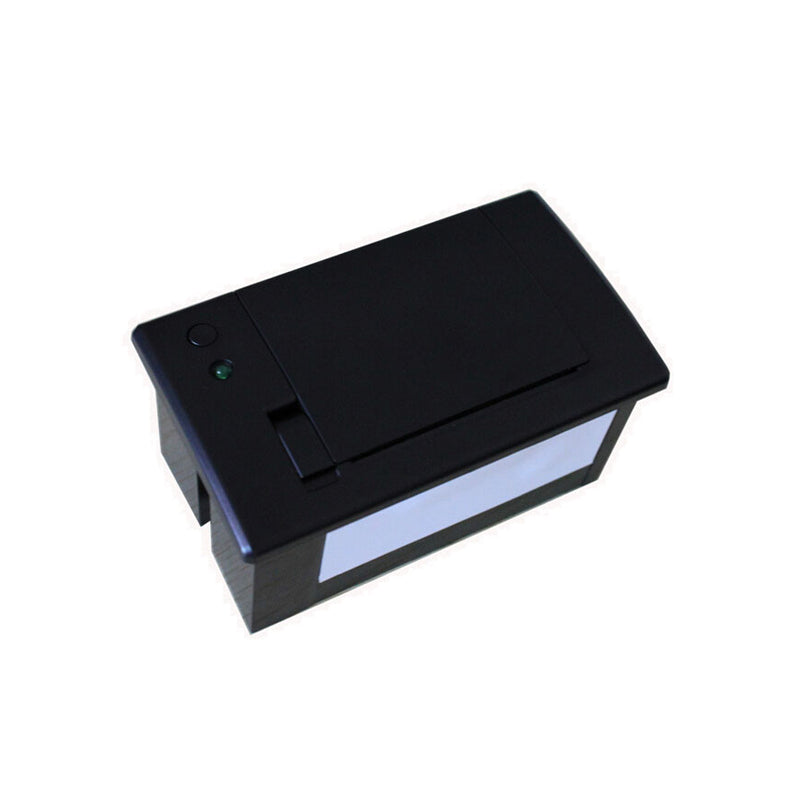In today’s digital-first business landscape, flexibility in printing technology is more important than ever. A question we frequently receive about our HS-830 thermal printer is: “Can it print directly via a cloud connection? Is a computer required?” Today, we’re here to clarify with a straightforward answer: No, a computer is not required for cloud printing with the HS-830—but an internet connection is necessary. This cloud-ready design makes the HS-830 a versatile choice for modern retail, hospitality, and logistics businesses seeking streamlined, cable-free operations. Let’s explore how this works, its benefits, and how to set it up.
Traditional thermal printers often rely on direct connections to computers or POS terminals, limiting placement and flexibility. The HS-830 changes this with built-in cloud connectivity features that enable printing without a computer acting as a middleman. Here’s how it functions:
The printer connects directly to your network via Wi-Fi or Ethernet (depending on the model), allowing it to communicate with cloud-based platforms, apps, or services. When an order, receipt, or label needs to be printed—whether from a mobile app, online store dashboard, or inventory management system—the print job is sent over the internet to the HS-830, which processes and prints it independently. This eliminates the need for a dedicated computer to manage the connection, reducing clutter and potential points of failure.
The HS-830’s ability to print without a computer stems from its integrated network capabilities and firmware designed for cloud communication:
-
Embedded Network Module: The printer contains hardware that allows it to connect to Wi-Fi or wired networks, just like a smartphone or smart device, without needing a computer to facilitate the connection.
-
Cloud Protocol Support: It understands common cloud printing protocols, enabling it to receive print jobs directly from cloud servers, third-party apps, or APIs (Application Programming Interfaces) used by business software.
While a computer isn’t required, a stable internet connection is critical. Without network access, the printer can’t receive print jobs from cloud-based sources. This makes the HS-830 ideal for environments with reliable Wi-Fi or Ethernet, such as retail stores, cafes, or warehouses with network infrastructure.
This computer-free, cloud-connected design offers several key advantages for businesses:
-
Space & Cost Savings: No need for a dedicated computer near the printer, reducing hardware costs and freeing up counter or workspace.
-
Flexible Placement: Position the printer anywhere within your network range—near checkout counters, in kitchen areas, or by packing stations—without being tethered to a computer.
-
Remote Management: Monitor printer status, update firmware, or troubleshoot issues via cloud-based dashboards, even when you’re not on-site.
-
Seamless Integration: Connect to popular cloud POS systems, delivery platforms, or inventory software (e.g., Square, Shopify, or custom business apps) for automated printing.
Getting started with cloud printing on the HS-830 is straightforward:
-
Connect to the internet: Use the printer’s control panel or companion mobile app to connect it to your Wi-Fi network or plug in an Ethernet cable.
-
Register the printer: Link the HS-830 to your cloud platform or app via a unique identifier (like a serial number or QR code) provided during setup.
-
Test print jobs: Send a test receipt or label from your cloud software to confirm the connection—no computer needed in between.
-
Manage settings: Adjust print preferences (e.g., receipt size, auto-cutter) via the printer’s web interface or cloud dashboard.
The HS-830 shines in environments where efficiency and flexibility matter most:
-
Small Retail Stores: Print receipts directly from a cloud POS app on a tablet, with no computer cluttering the checkout area.
-
Food Service: Receive and print delivery orders from cloud-based platforms in the kitchen, streamlining order fulfillment.
-
Warehouses: Print shipping labels from cloud inventory systems near packing stations, without needing a nearby computer.
The HS-830 thermal printer proves that modern printing doesn’t require a computer—just a network connection. Its cloud-ready design empowers businesses to simplify operations, reduce hardware reliance, and stay connected to the tools that drive their success.
Need help setting up cloud printing for your HS-830? Our technical team provides step-by-step guides and support to ensure a smooth, computer-free printing experience.