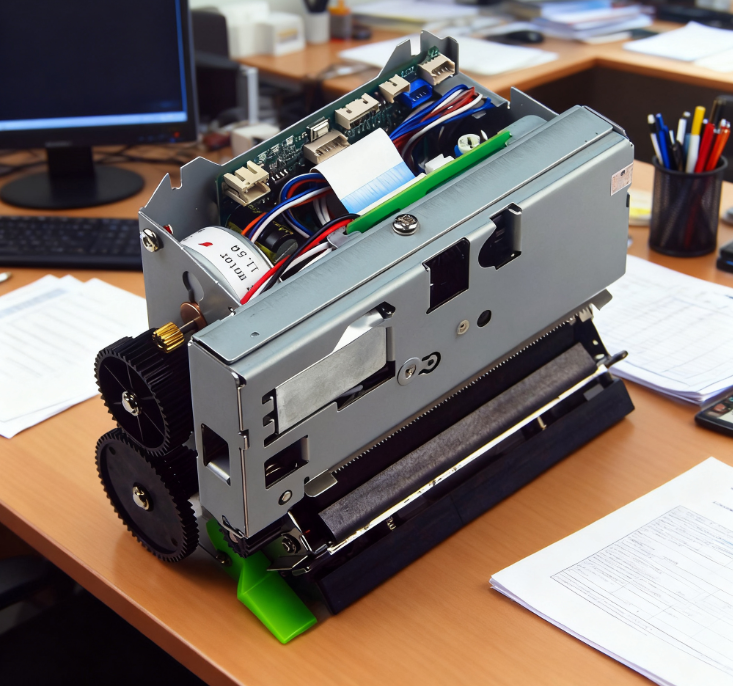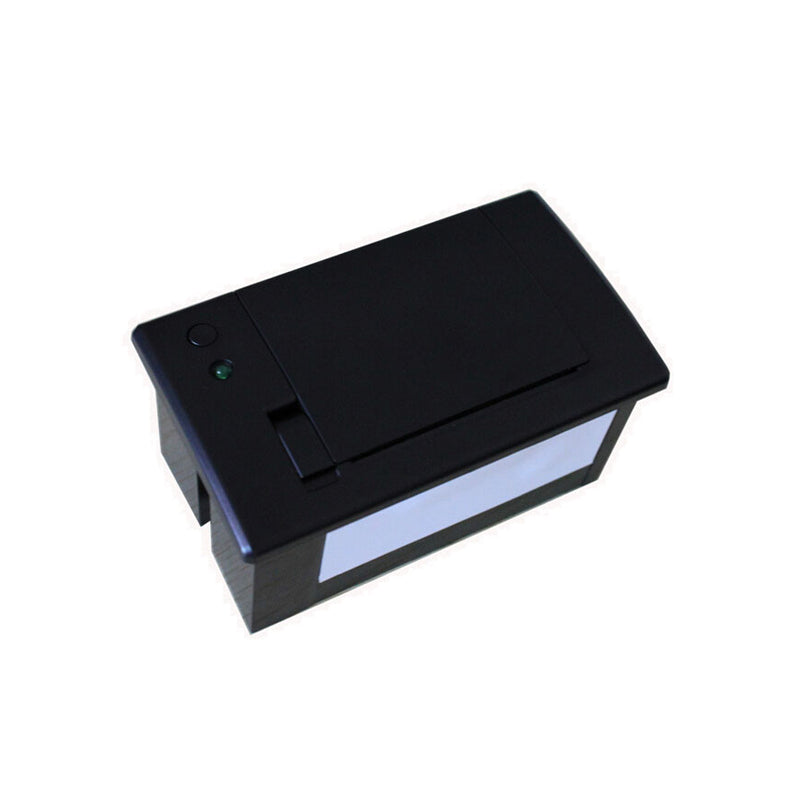In the diverse world of thermal printing, understanding a printer’s specific capabilities is key to choosing the right tool for your needs. A question we frequently receive about our QR74 thermal printer is: “Does it support label printing?” To provide clarity for our clients, we’re here to confirm: No, the QR74 is not designed for label printing. While this may seem like a limitation, it’s important to recognize that the QR74 is engineered for a specific purpose—delivering reliable receipt printing in retail, hospitality, and small business settings. Let’s explore why label printing isn’t supported, what the QR74 excels at, and how to choose the right printer for label needs.
Thermal printers are specialized devices, with designs tailored to specific media types and use cases. The QR74’s hardware and firmware are optimized for receipt printing, which differs significantly from label printing in several key ways:
-
Media Compatibility: The QR74 is calibrated for 57-80mm width thermal receipt paper rolls—thin, continuous paper designed for short-term use (e.g., transaction receipts). Label printing requires thicker, pre-cut or roll-fed label stock with adhesive backing, which the QR74’s paper path and feeding mechanism are not designed to handle.
-
Print Head Limitations: While the QR74’s print head delivers crisp text and basic barcodes on receipts, label printing often demands higher resolution (300dpi vs. the QR74’s 203dpi) for small text, detailed logos, or high-density barcodes used in shipping or inventory labels.
-
Firmware & Software Focus: The QR74’s firmware supports ESC/POS commands optimized for receipt formatting (e.g., line spacing, logos, and transaction details). It lacks the specialized drivers and protocols needed to align prints on labels, manage cut positions for pre-sized labels, or handle variable data common in label printing.
While label printing isn’t in its wheelhouse, the QR74 is a standout performer in its intended role—receipt printing. Here’s what makes it a reliable choice for businesses focused on transactional printing:
-
Fast & Clear Receipts: Prints at speeds up to 120mm/s with 203dpi resolution, ensuring quick, legible receipts for customer transactions, order confirmations, or payment records.
-
Compact & Durable Design: Its space-saving desktop form fits easily on retail counters or in small kitchens, with a rugged build that withstands daily use in busy environments.
-
Flexible Connectivity: Offers USB, RS232, and optional Bluetooth interfaces, making it compatible with POS systems, cash registers, and mobile devices for seamless integration.
-
Cost-Effective Operation: Uses standard thermal receipt paper (no ink or ribbons needed) and features low power consumption, reducing long-term operational costs.
If your business requires label printing (e.g., shipping labels, inventory tags, or product labels), we recommend exploring our dedicated label printer models, which differ from the QR74 in key ways:
-
Label-Specific Hardware: Designed with adjustable paper guides, stronger feed mechanisms, and higher-resolution print heads (300dpi) to handle label stock.
-
Specialized Software Support: Compatible with label design software (e.g., NiceLabel, Zebra Design Studio) and support for ZPL or EPL protocols, essential for precise label formatting.
-
Media Versatility: Accommodate various label sizes (from 20mm to 110mm width) and types, including thermal transfer labels (for long-term durability) or direct thermal labels (for short-term use).
At our 10+ year-old thermal printer factory, we believe in clear communication about our products’ capabilities. While the QR74 doesn’t support label printing, this specialization allows it to excel at receipt printing—delivering faster speeds, better reliability, and lower costs for businesses that don’t need label functionality.
If you’re unsure whether you need a receipt printer like the QR74 or a dedicated label printer, our technical team is here to help. Contact us with details about your use case (e.g., media type, print volume, required connectivity), and we’ll guide you to the right solution.