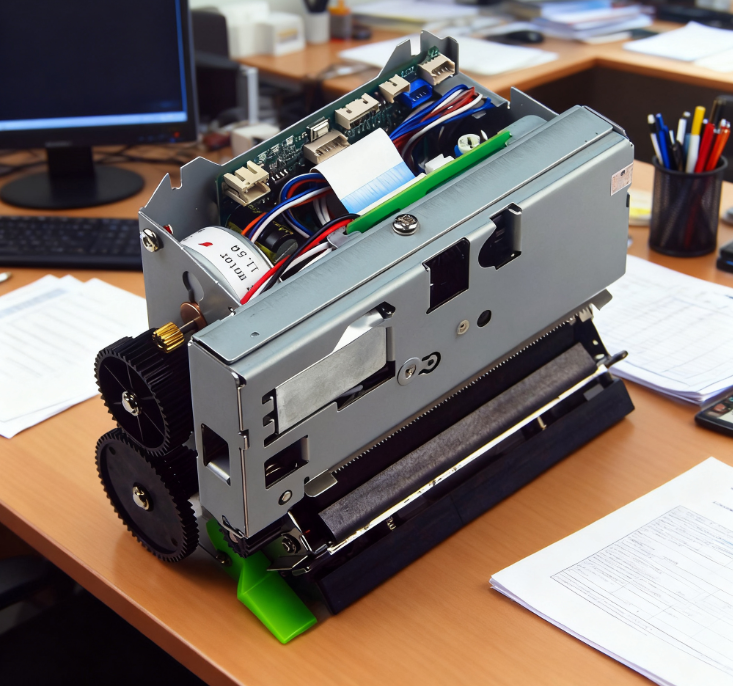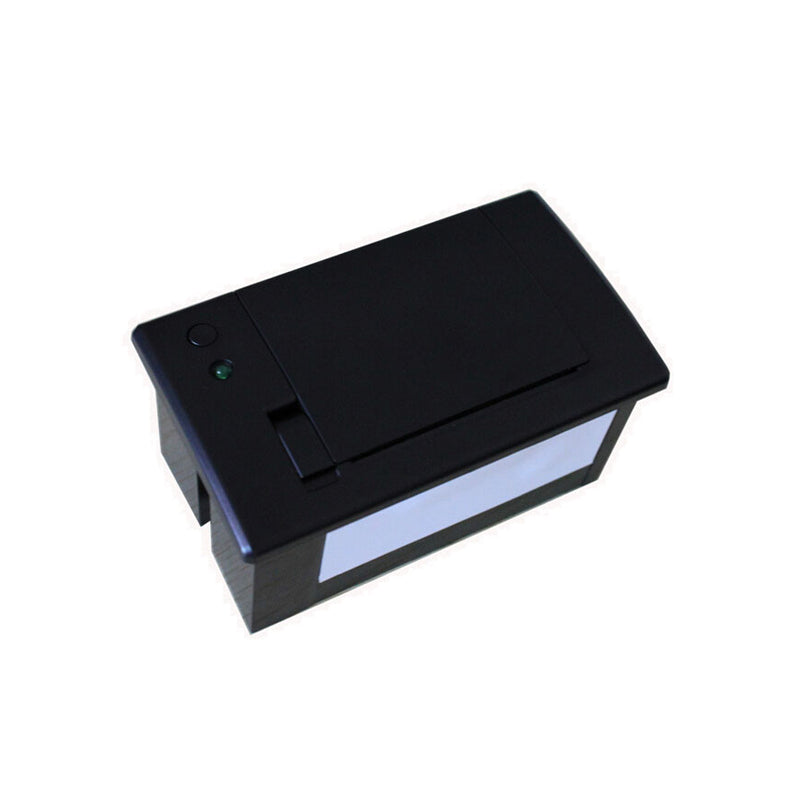Having been deeply engaged in the field of thermal printers for ten years, our QR23 model has won the favor of numerous users with its outstanding performance and stable operation. Today, I'd like to focus on introducing the standard cables of the QR23 thermal printer, which are crucial for ensuring its normal operation and achieving efficient printing.
Firstly, the QR23 comes with a 4-pin data cable as standard. This data cable plays a vital role in transmitting data throughout the printing process. It's like a bridge that closely connects the computer or other control terminals to the printer, enabling the content information to be printed to be accurately transferred from the source to the inside of the printer for processing. Whether it's printing labels, receipts, or various thermal paper documents, the 4-pin design ensures the stability and high efficiency of data transmission. It can be compatible with multiple interface types of the QR23, such as the common USB + TTL and USB + RS232 interfaces, allowing users with different usage requirements to complete the connection smoothly and start the printing task easily.
In addition, the standard 3-pin power cable is also indispensable. It provides stable power support for the printer, just like the "energy supply line" of the printer. The direct current of 5V - 9V or 12V required for the QR23 thermal printer to work is transmitted through this 3-pin power cable. The high-quality power cable ensures that there will be no problems such as printing interruption, paper jam, or poor printing effect caused by unstable power supply during the long-term operation of the printer, laying a solid foundation for continuous and high-quality printing output.
For users, understanding the situation of these standard cables is of great significance. On the one hand, when initially using the printer for installation and debugging, they can clearly know what kind of connection cables should be prepared, avoiding delays in use due to the absence or mismatch of cables. On the other hand, if there are cable-related failure problems in the future, they can also check more accurately, quickly determine whether it's a data cable transmission failure or a power cable power supply problem, and thus solve the problem more efficiently by contacting the after-sales service or by themselves, ensuring that the printer is always in good working condition and continuously helps with work and life.
In conclusion, the 4-pin data cable and 3-pin power cable that come standard with the QR23 thermal printer, although seemingly ordinary, are powerful assistants for its stable and efficient operation and deserve the attention of every user.